I got deep into sleep tracking back in 2019 when some health issues popped up without an obvious cause. There are several good ones out there, but the best sleep tracking subscriptions and services for one person won’t be the best for someone else.
I’m going to break down my favorites, including free and paid subscriptions and who each system is best for, so you can have a head start on relaxing, making the most of your sleeping hours, and waking up restored vs. groggy.
At a Glance
In a hurry? Here’s the TL; DR of the best sleep tracking subscriptions and services:
Best high-end: Eight Sleep Pod 5
Best for health data nerds: Oura
Best if you sleep with an Apple Watch: AutoSleep
Best free option: Sleep Cycle
Most thorough: AutoSleep or Oura
Most responsive in real time: Eight Sleep Pod 5
Best value for money: AutoSleep (one-time purchase)

Eight Sleep Pod 5
Best for: People looking for real-time adjustments for the best sleep possible
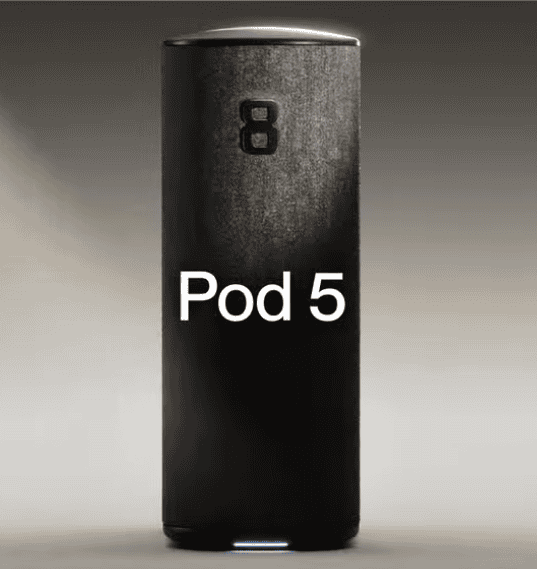
How it works: What good is the data if it’s up to you to make all the adjustments? Something that adjusts as you snooze is going to be the best. The newly launched Eight Sleep Pod 5 (and the previous Eight Sleep Pod 4 model) isn’t just gathering and presenting data; it’s responding in real-time to make sure you get the best night’s sleep possible.
I like this one because it’s not merely reporting stats the next morning and (maybe) making suggestions on how to improve them, nor is it simply helping you relax so you can fall asleep easier. It works with your body and your cues while you’re asleep to take control of the situation. Your job? Just enjoy.
This includes a base (Ultra only), a cover for your mattress, a blanket, and a hub that coordinates with an app.

Pros
- Your bed and the app work together to perfect your sleeping experience in real time.
- It’s a whole experience–temperature control, surround-sound to help you sleep (on the Ultra package only), head elevation if you start to snore (also Ultra only), sensors that track your heart rate and HRV and adjust however necessary to continue your best sleep, and even an alarm that gently wakes you at the ideal time in your sleep cycle.
- You don’t have to buy a whole new mattress to use it.
- Because it’s AI-powered and responds to your sounds and temperature, it can help you not only fall asleep, but stay asleep.
Cons
- No doubt about it–it’s a luxury option–it’s expensive because you’ll have to buy the Sleep Pod (starts at $2749.00) and then pay for the subscription (starts at $199.00, billed annually).
- If something breaks, it’s a bigger deal (in sleep experience and cost) than it would be if it were a simpler product, like an app or ring.
- Some of the most exciting features (in my opinion), like snore detection, are only available on the most expensive package.
Oura Ring App
Best for: People who like tracking all the nitty-gritty details of their health, they can (and don’t mind wearable devices)

How it works: The Oura app itself isn’t that expensive, but the ring comes with quite a hefty price tag of at least $200.00 (it should last you a few years, at least).
This one goes beyond sleep, and can help you determine which days you should take it easy, when you can push harder in your workouts, and track your monthly cycle, workouts (not its strong suit, but it’s there), temperature, HRV, oxygen, and more.
Everything’s automatic. Just wear the ring at night (wear it during the day too!) and check the app in the morning for all the information. The battery life is around five days on average, and it charges quickly, so if you put it on the charger while you shower or get ready for work a few mornings per week, you should never have a gap in sleep stats.
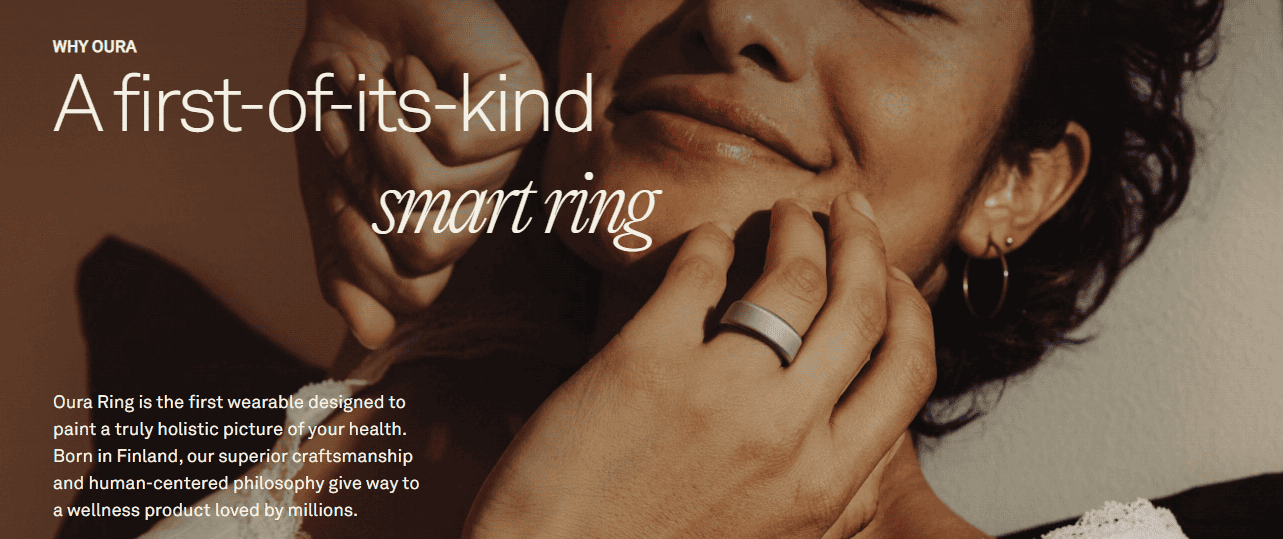
Pros
- The app isn’t that expensive at $6.99/month or $69.99/year.
- It offers meditation sessions to help you relax and sleep.
- Educational videos teach you more about facets of your sleep and health, so you’re learning, not just reacting to numbers and graphs.
- You can even track your meals in it, so it’s an all-in-one option for health tracking that gives you a good overview of how your health is going (sometimes it can even tell when you’re coming down with something, so you can rest more and make adjustments necessary to maximize your sleep time and quality and recover quickly).
Cons
- You’ll need an Oura ring to use it, which can set you back at least $200.00. They’re HSA and FSA eligible, though.
- It’s not especially overwhelming at the moment, but it can take some time to discover and learn about everything the app can do. It makes me wonder if it’ll be trying to do too much and bury information and stats after a few more updates.
Sleep Cycle – Tracker & Sounds (Freemium and Premium Options)
Best for: People who wake up groggy, those looking for white noise to help them fall asleep, those who want snore/sound detection, people who love looking at diagrams and stats
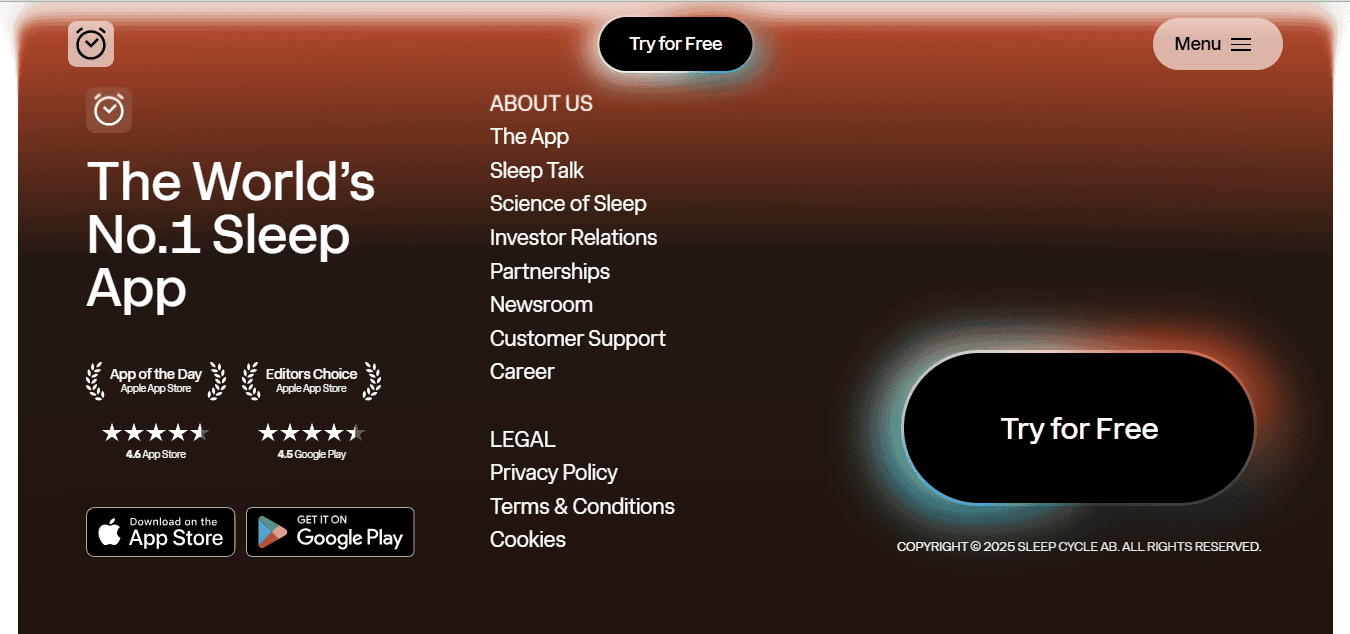
How it works: You choose a window of time you’ll need to wake up. So if the latest you’d want to sleep is 7:30, you can choose that time and the alarm will go off between 7:00 and 7:30, whenever it thinks, based on when you go to sleep, you’ll feel the most rested, based on where you are in the sleep cycle.
You can override the recommended 30-minute window and go for 10, 15, or 20 instead. You can also choose to set a specific time (listed in five-minute increments) to wake up or track without an alarm.
While you sleep, it listens for sounds you make during sleep to analyze your sleep (don’t worry, the data stays on your phone).
You can set sleep goals, keep notes, and track your mood when you wake up, pulse, weather, and more. After five nights, you’ll have a diagram to analyze under the Statistics tab.
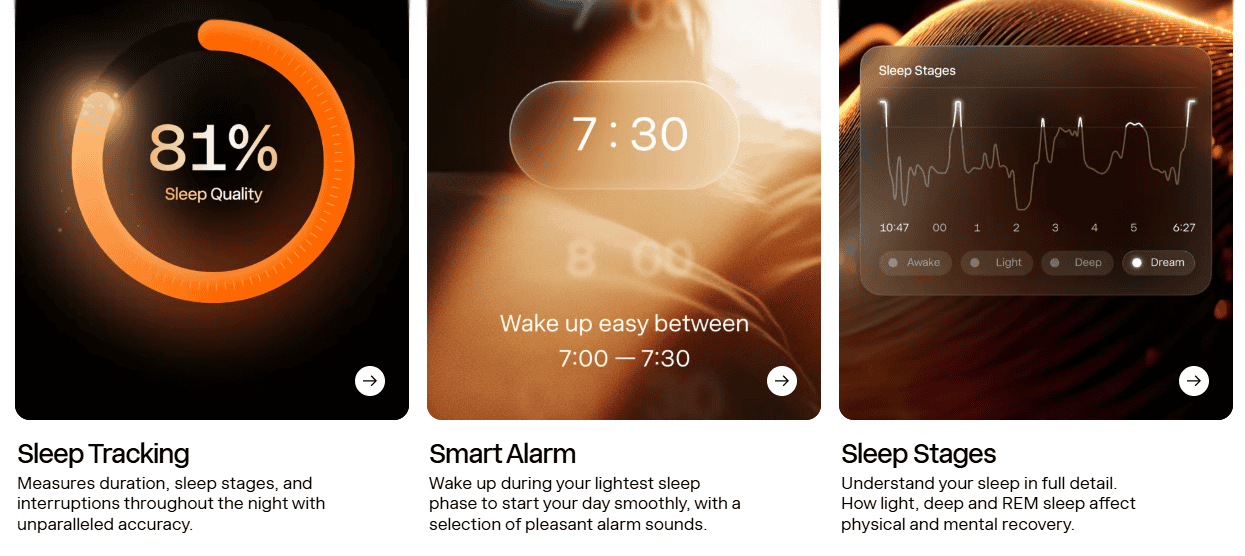
Pros
- Educational content for better sleep for different circumstances and stages of life.
- The questionnaire at the beginning helps you get the most out of the app, based on what you’re looking for (track and understand your sleep, listen to recordings of your sleep, fall asleep easily, wake up rested, reduce snoring, reduce midnight awakenings, sleep for performance, etc)
- It’s thorough.
- There are tons of sleep aids to choose from–stories, bedtime rhymes, ASMR, sounds like ocean waves, wind, rain on a car roof, thunder, pink noise, etc.
- It can integrate with Apple Watch for more data collection.
- There’s a free version.
Cons
- If you want to use all the features, it’s $39.99/year.
- The trial is only seven days.
- Waking up within a 30-minute window can be hard to wrap your head around at first, because who’d want to wake up at 7:01 when 7:30 is a possibility?
- You get a lot for the subscription price, but some people may find it overwhelming or bloated because there’s so much on the app. Some will want a more straightforward option.
Note: Check out the differences between Freemium and Premium. I used only the free features for a long time before giving the Premium version a try, and it did most of what I wanted–namely, waking me up during the part of my sleep cycle when I was unlikely to be groggy.
AutoSleep
Best for: If you already sleep with your Apple Watch and want more detailed information
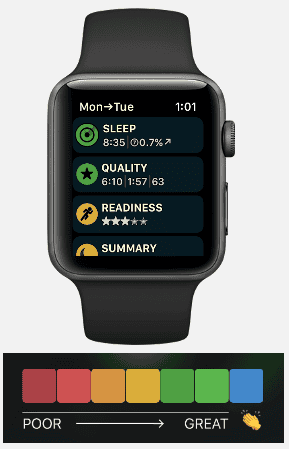
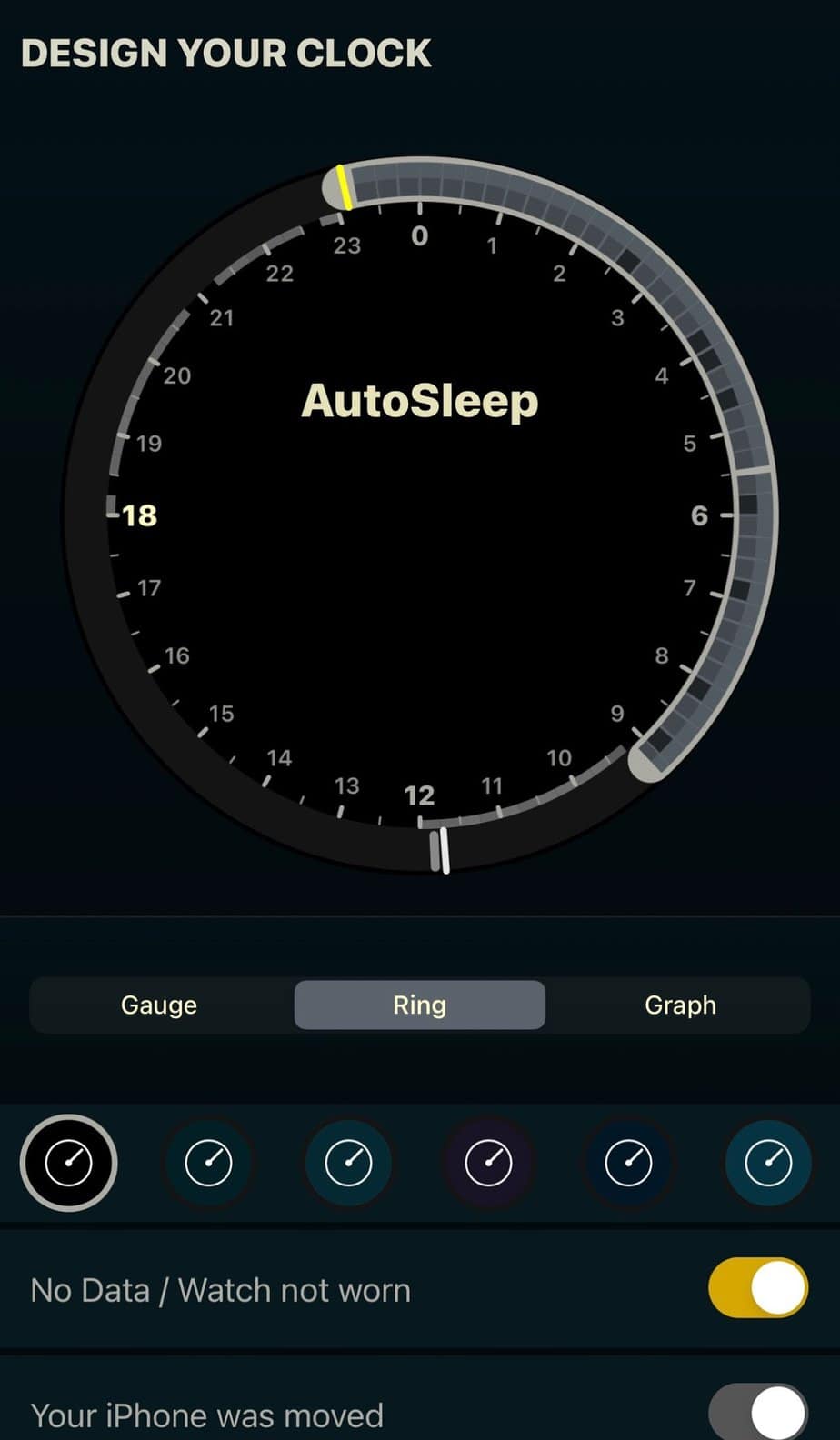
How it works: Though this is a third-party app that works with a few other devices, AutoSleep was designed for the Apple Watch and takes the information gathered with it up a notch. You’ll see how much total sleep you got, what the quality was like, your heart rate, and how much deep sleep you got (in other words, how restorative your night was).
Thanks to color-coding, you can see how well you’re meeting your sleep goals (that you set) at a glance. This is a highly customizable option as far as sleep tracking apps are concerned. You can even take notes and add emojis to track things that might affect the quality or duration of your sleep.
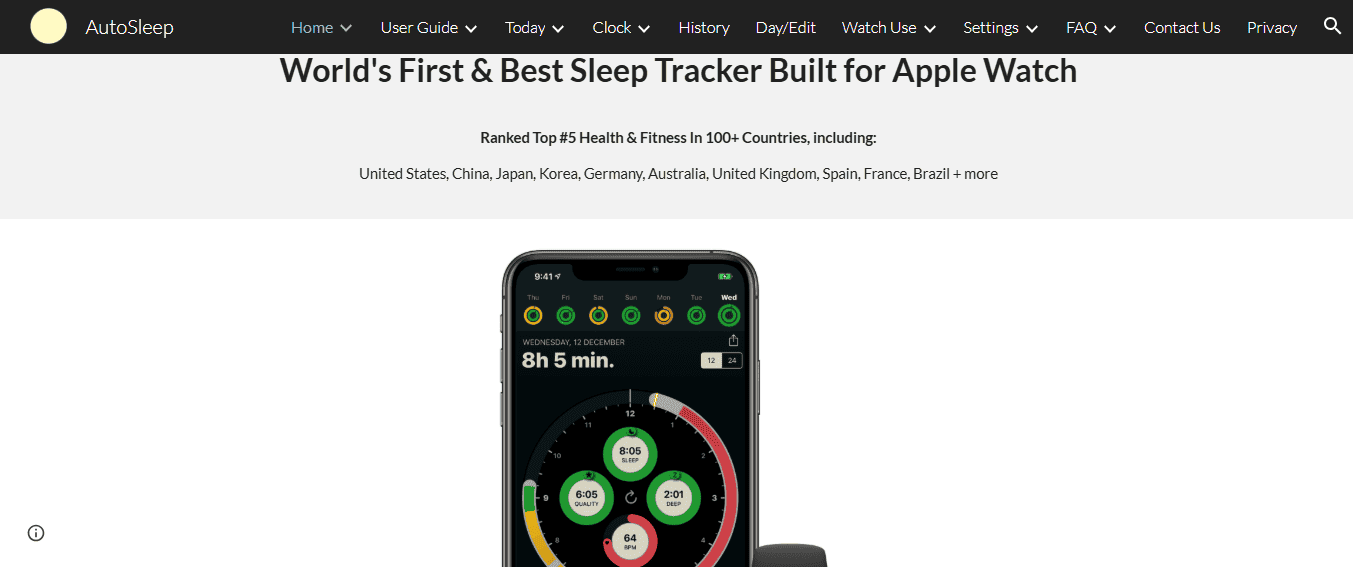
Pros
- Once the app’s set up, it’s automatic, so you don’t have to remember to tell it you’re going to bed (this has tripped me up with other apps, so I appreciate this feature).
- It integrates well with the Apple Watch so they can work together to give you a more complete picture of what your sleep looks like at night.
- You can track how long it takes you to fall asleep.
- It tracks naps, too (of 30 minutes or more).
- You can see all your sleep stats on your Apple Watch if you don’t want to get up and grab your phone to open the app.
- There’s a smart alarm that uses the information gathered through the watch to wake you up during the lightest part of your sleep cycle. It can also help you gradually come out of a deep sleep so you can wake up on time, with less grogginess.
- It’s a one-time purchase (currently $8.99).
Cons
- You don’t have to remember to tell it you’re going to bed, but you will have to remember to put the passcode in on your watch for it to track.
- If you want to track how long it takes to fall asleep sometimes, you’ll need to remember to hit the “Lights Off” button on your watch.
- I personally found this one enlightening and interesting, but a bit overwhelming.
How to Choose the Best Sleep Tracking Subscription or Service
These are all wonderful options, or they wouldn’t be on the list, so how do you choose the one that’s best for you?
Obviously, budget and what you already own or are willing to wear to bed will come into play. You’ll also want to consider whether you want automatic adjustments while you’re asleep, or if you’re content with data you can use to experiment over time.
First, I’d start with the sleep apps that come with free trials. Compare those. If one of those is enough to give you a handle on your sleep habits and overall health, you can stop there. This option’s especially effective if you already own a fitness tracker (like the Apple Watch) that integrates with an app because there’s nothing to lose. You’ll have oodles of data to work with in that case.
From there, or if you already know you need something more robust and/or accurate, consider the apps that work with additional equipment, whether that’s new wearable tech or a mattress cover and accessories. Decide whether you’re interested in real-time fixes done for you or if you’re content with tips to fix your sleep.
Cheers to getting the data and anything else you need to improve your sleep!
- Best Sleep Tracking Subscriptions and Services - June 4, 2025
- Cloth and Paper Review & Unboxing: Could It Cure My Planner-Hopping Habit? - January 9, 2024
- Home Chef Review and Unboxing - January 5, 2024

