I’ve been a bad sleeper for as long as I can remember. It takes me ages to get comfortable, and I wake up at the drop of a pin and will be up for hours. So when I first heard about the Eight Sleep Pod, I was intrigued. A mattress cover that cools, heats, tracks your sleep, and even makes adjustments to ensure you get better rest? Sign me up. The rental option felt like the perfect way to try it without dropping a few grand, but while the price seemed fair for what it promised, I was more concerned about the logistics. Would setup be a pain? How do I return it once I’m done? Here’s how it actually went.
What Is the Eight Sleep Pod 5?
At its core, the Eight Sleep Pod 5 is a smart mattress cover that tracks your biometrics and keeps your bed at the perfect temperature all night. The system includes a Hub, a Cover, and an app. The Hub circulates water through the Cover to cool or warm you, and the app lets you adjust the temp manually or let the system’s Autopilot feature handle everything automatically.
Autopilot is the Pod’s smart system. It tracks your biometrics and the ambient temperature and humidity levels in your room and automatically adjusts the Pod’s temperature as you sleep. It also tracks how much you sleep, your time spent in light, deep, and REM sleep, and your breathing and snoring patterns.
Why Rent the Pod 5?
Buying the Pod 5 outright will set you back anywhere from $2799 to $3199. Renting, on the other hand, allows you to try the Pod while lowering the cost to monthly payments starting around $209, depending on the size of your mattress. If you know you want to invest in a Pod but can’t justify the upfront expense, Eight Sleep also offers financing options.
Renting the Pod is more flexible than financing it or buying it outright. You pay by the month and can return it any time. It’s a great way to test out the Pod without committing. Over a year or two, you may end up paying close to or even more than the retail cost of buying it, but if you’re not sure if the Pod is right for you, renting is an accessible first step.
While you won’t own your Pod, another benefit to renting it is that it makes it easier to exchange or upgrade your Pod in the event of regular wear and tear, if you plan on switching to a different mattress size in the future, or if a newer Pod model is released.
My Eight Sleep Pod 5 Rental Experience
Ordering
Everything about the Eight Sleep digital experience is streamlined, if not overly simple. Beyond the few pages on their site where you can learn about the product, there’s only one “Shop the Pod” button. This takes you to their one-stop shop: a page where you can choose your Pod model (right now they’re offering the 4 and 5), choose whether you want to pay now, rent it monthly, finance it, or pay with an HSA/FSA. You’ll also be prompted to choose your mattress size, your autopilot plan, and whether or not you want to add their adjustable base or blanket (essentially a top layer made with the same tech as the Pod). I guess a separate page for renting vs. purchasing isn’t really necessary when you carry one base product.
The only Pod model available to rent is their newest one, the Pod 5. I rented the king-size, which costs $239/month. Full-size Pods cost $209, and Queen-size are $219.
Rentals automatically come with the “Enhanced” tier of Autopilot, which is the middle tier (usually $25/month or $299 annually). It’s just the “Standard” Autopilot subscription (which is $17/month, $199 annually) plus a warranty. It makes sense that they would require a warranty for a rental, so no complaints from me there.
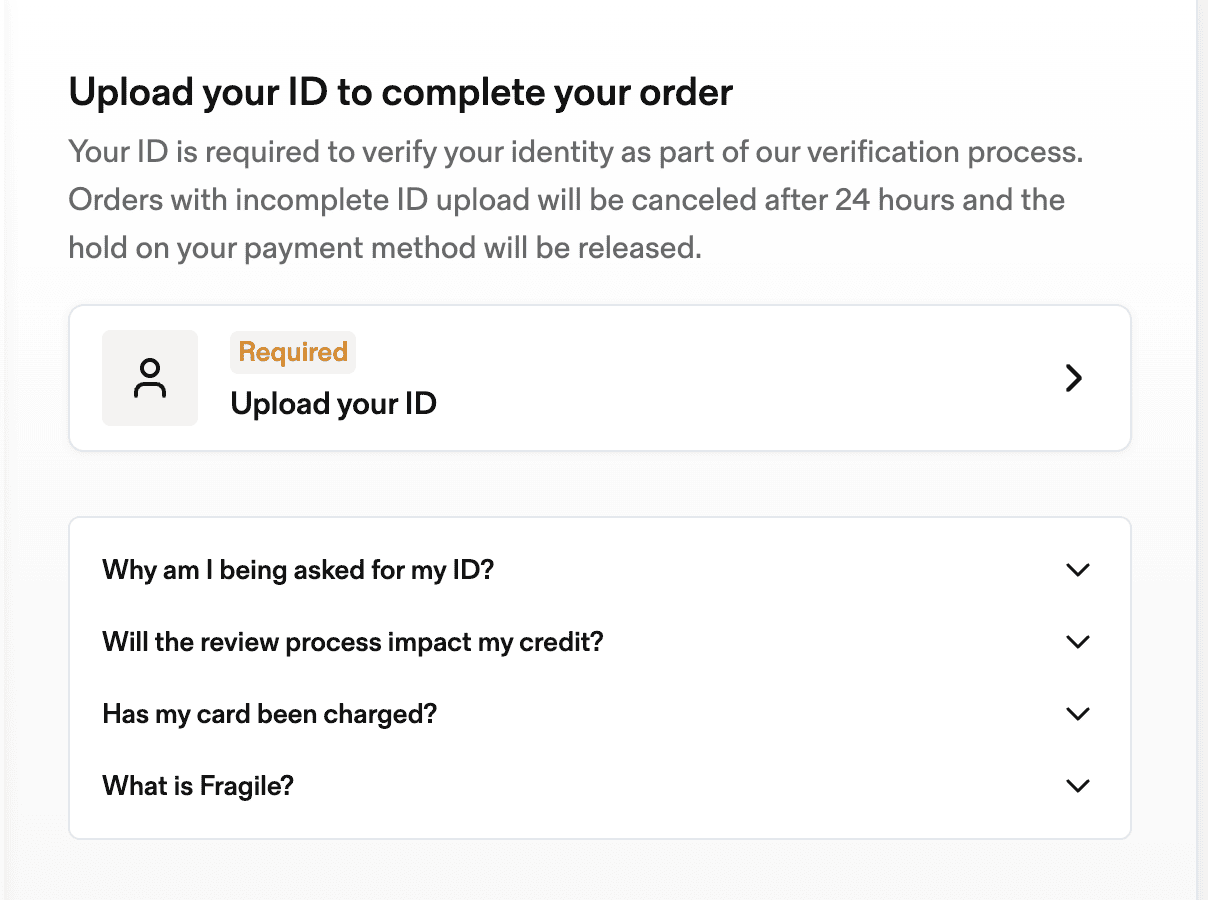
I had to upload an ID to verify my order, which also makes sense to me. You’re essentially renting a multi-thousand-dollar piece of tech, so they’re going to want some sort of verification that you are who you say you are. Their website states that if you stop making payments on your rental for whatever reason, they’ll try to resolve it with you first, but if you don’t return the Pod or pay, it could go to collections, which also makes sense to me.
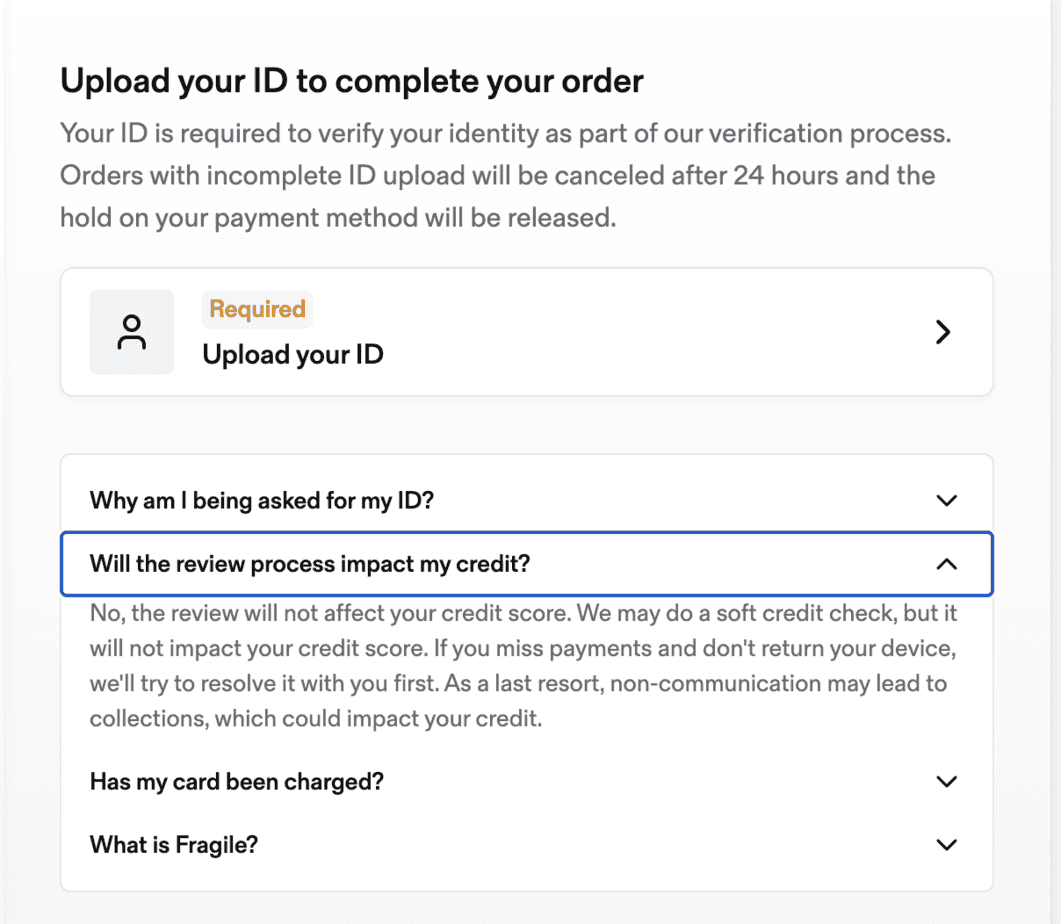
Other than uploading an ID, ordering the rental was just as simple as any online checkout process, though I did notice that there was a note saying that the ship-by date was several weeks out. I’m guessing that may have been because I rented the Pod 5 right after the model launched. As of this writing, their ship-by date is still a week or two away, though, so don’t expect Amazon Prime-level shipping times.
Set Up

I received my Pod a few weeks after ordering. It arrived in two separate boxes, and the boxes actually showed up on my doorstep a day apart, though that might have been my local carrier’s doing.
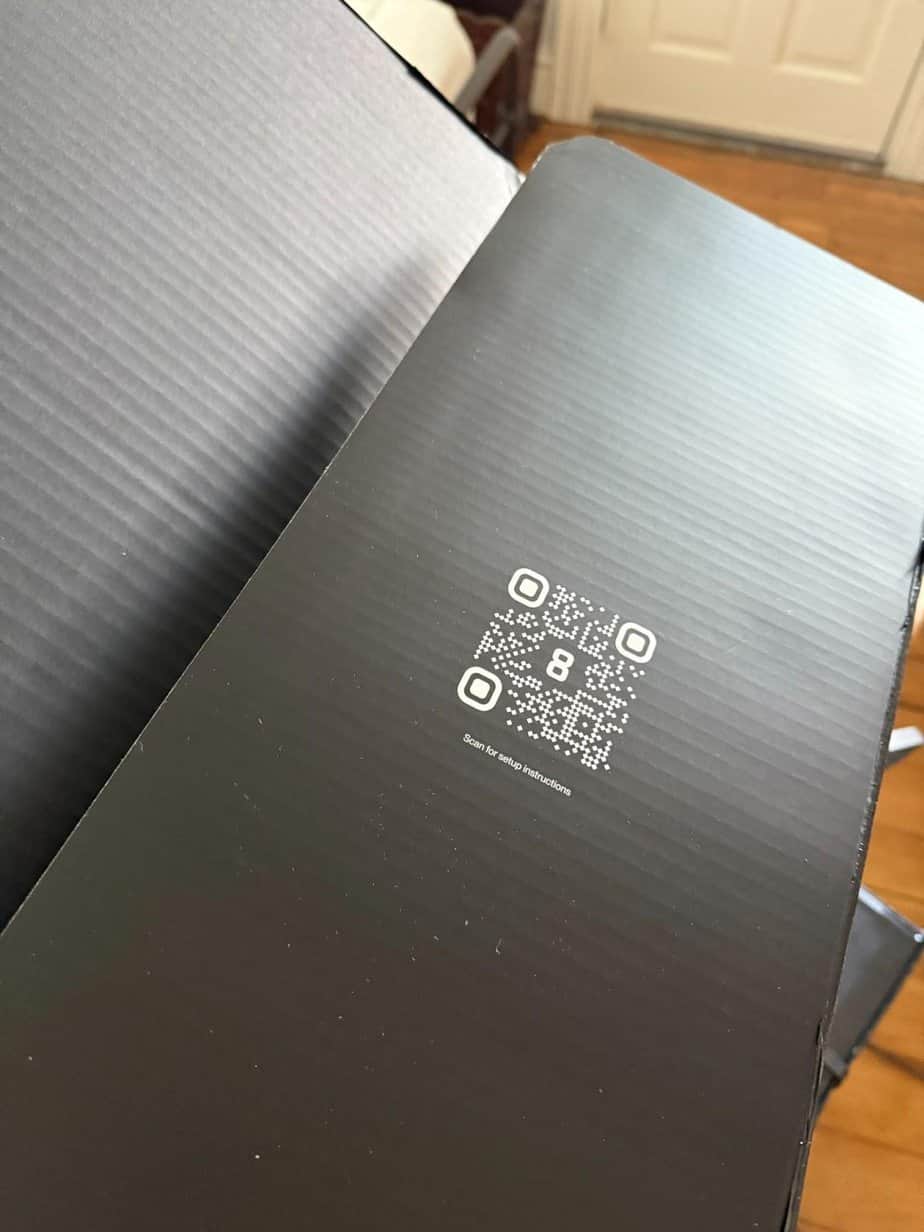
The QR code inside the box took me to the app, which walked me through setup
A QR code on the box prompted me to download the app, which walked me through setting up the Pod. Setup was very straightforward, though I did run into a few snags that had more to do with my house than the Pod itself (more on that in a moment).
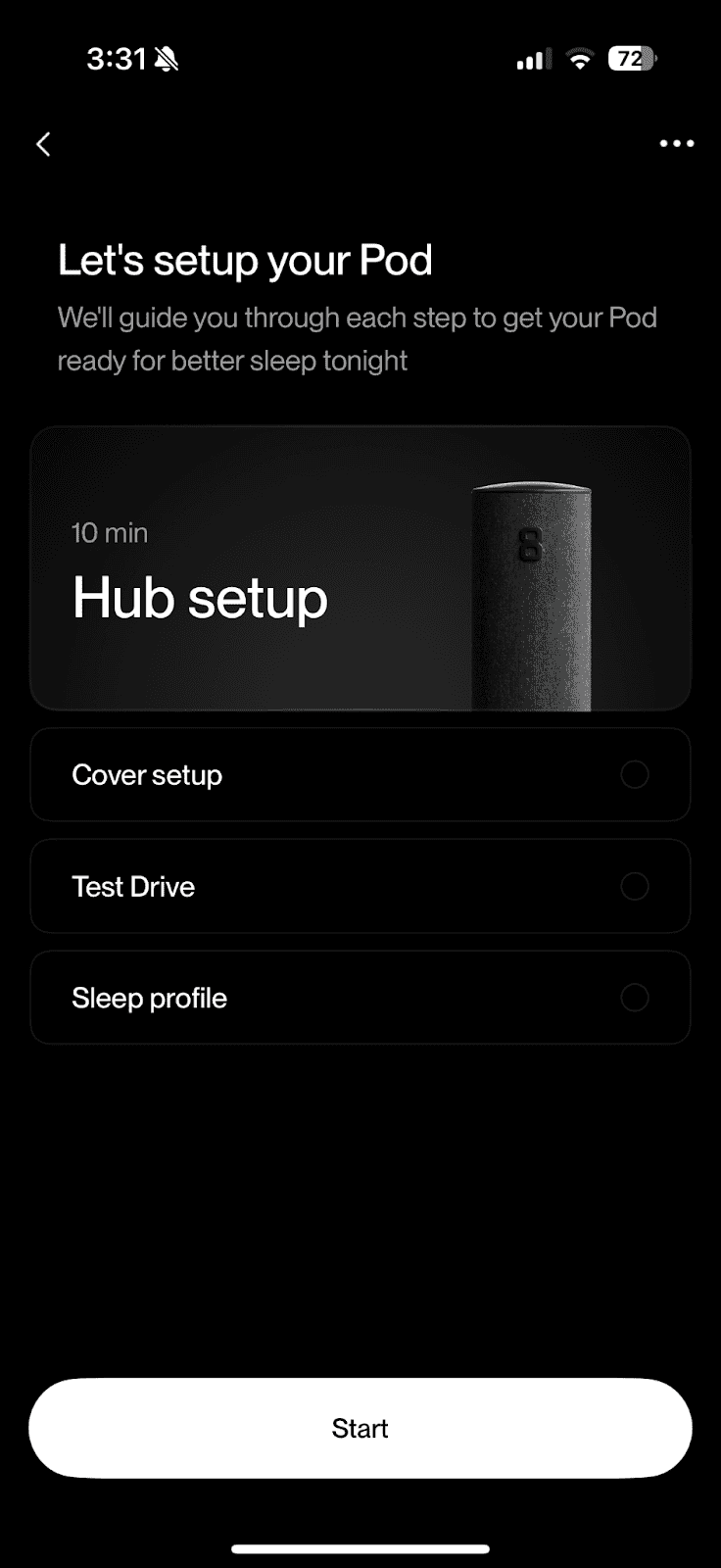
The same app that walked me through setup also controlled the Hub and showed me my sleep analytics. Just like their website, everything on Eight Sleep’s app is pared down and simplified.

Unboxing the Hub
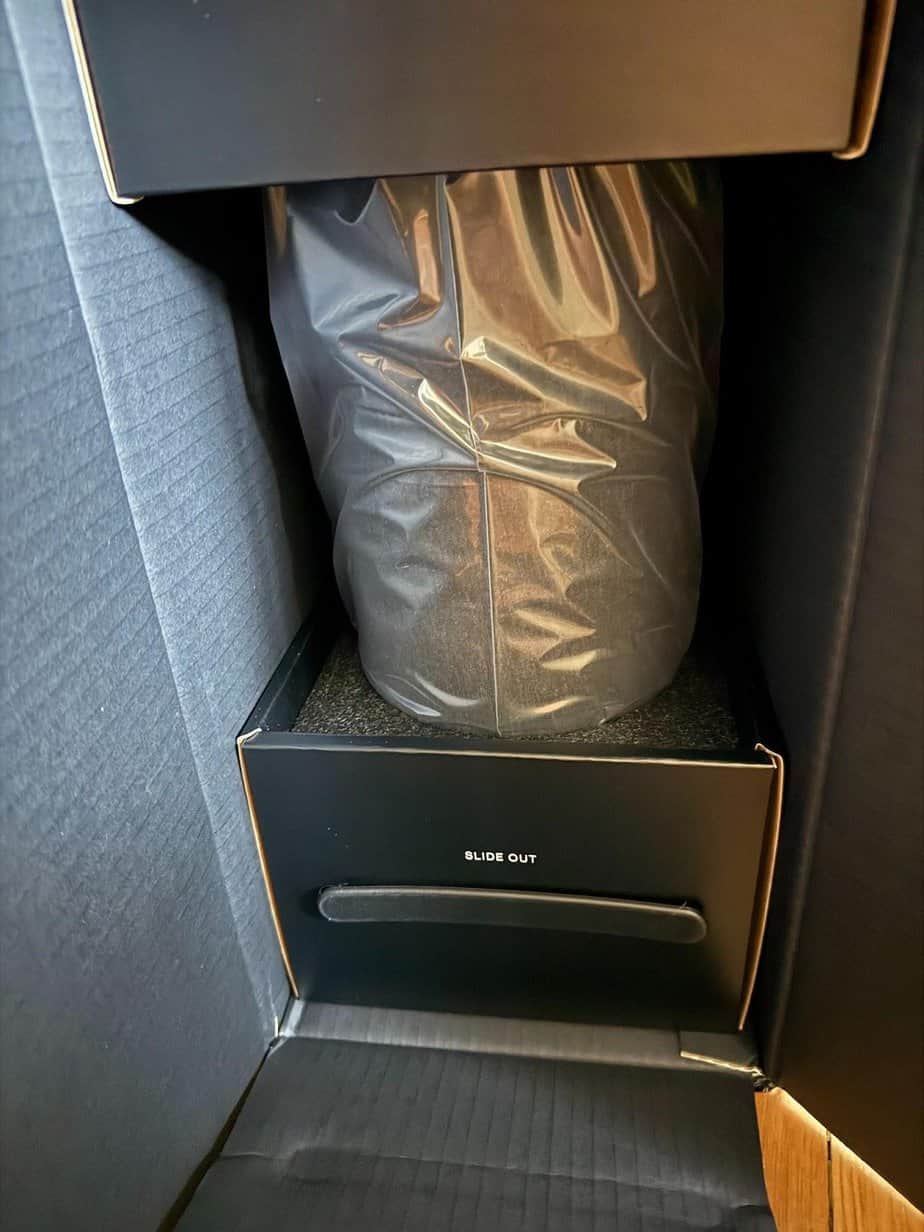
I’m a big fan of the package design. It made everything easy to set up and easy to box up again when it came time to return my rental.

The Hub. It’s about the size of a PC tower.

Some extra components in the box. The white piece helps you drain the water out of the system when you’re ready to return or store the Pod.
I followed the app’s instructions and began setting up the Hub first. I liked how sleek it looked, especially since it’s something that was about to become a fixture in my room, but I did wish it had handles on it. It wasn’t too heavy, but it was just heavy enough that getting a grip on it to move it around felt a little awkward.
I followed the app’s instructions and placed it on the side of my bed, and then I ran into my first snag. The Hub came with a three-prong power cord, and my (almost 100-year-old) house only has two-prong outlets near the bed. Luckily, I had a three-prong outlet across the room and an extension cord. Not pretty, but it worked in a pinch. Something to keep in mind if, like me, you’re also in the process of updating your electrical!
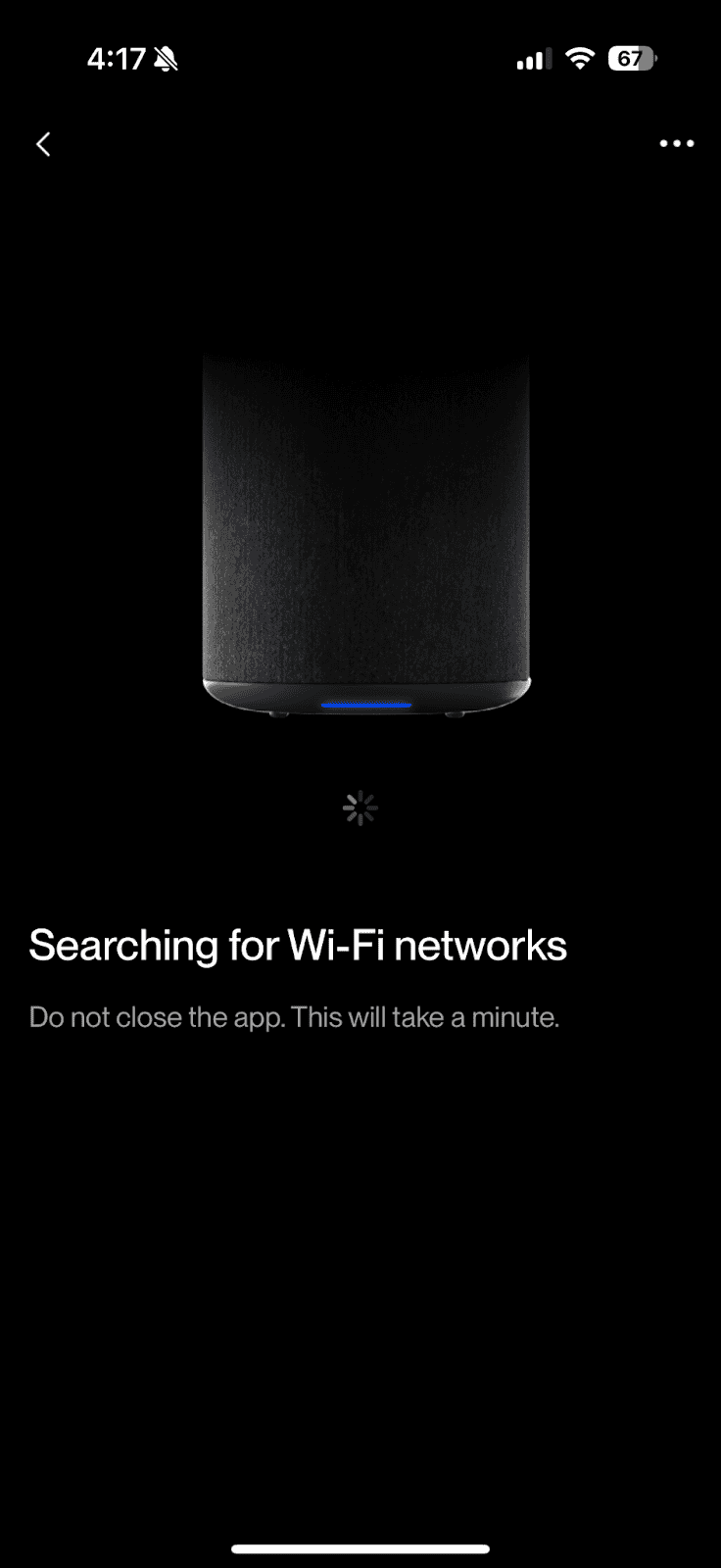
Next came the time to connect the Hub. And with it, snag number two. The Hub connects to your phone via Bluetooth, and I had some trouble getting it to connect at first. Luckily, the app’s chatbot was able to walk me through performing a factory reset on the Hub. I was (almost!) up and running.
My third and final snag was another old house problem. My phone was connected to the Hub, but I couldn’t get the Hub to connect to my wifi. My bedroom is in the back corner of a brick house, so I guessed right away that it was another “me” issue. A $12 range extender overnighted from Amazon did the trick, though it is something to keep in mind if you have spotty wifi.
Potentially helpful tip: In my research (and conversations with the chatbot), I also noticed that older Pod and Pod 2 models have trouble connecting to 5G, so if you have (or inherit) an older model, try switching to a 2.4G network. As I said earlier, though, if you’re renting the Pod, you’re getting the newest model.
Now that I had the Hub up and running, it was time to set up the Cover.
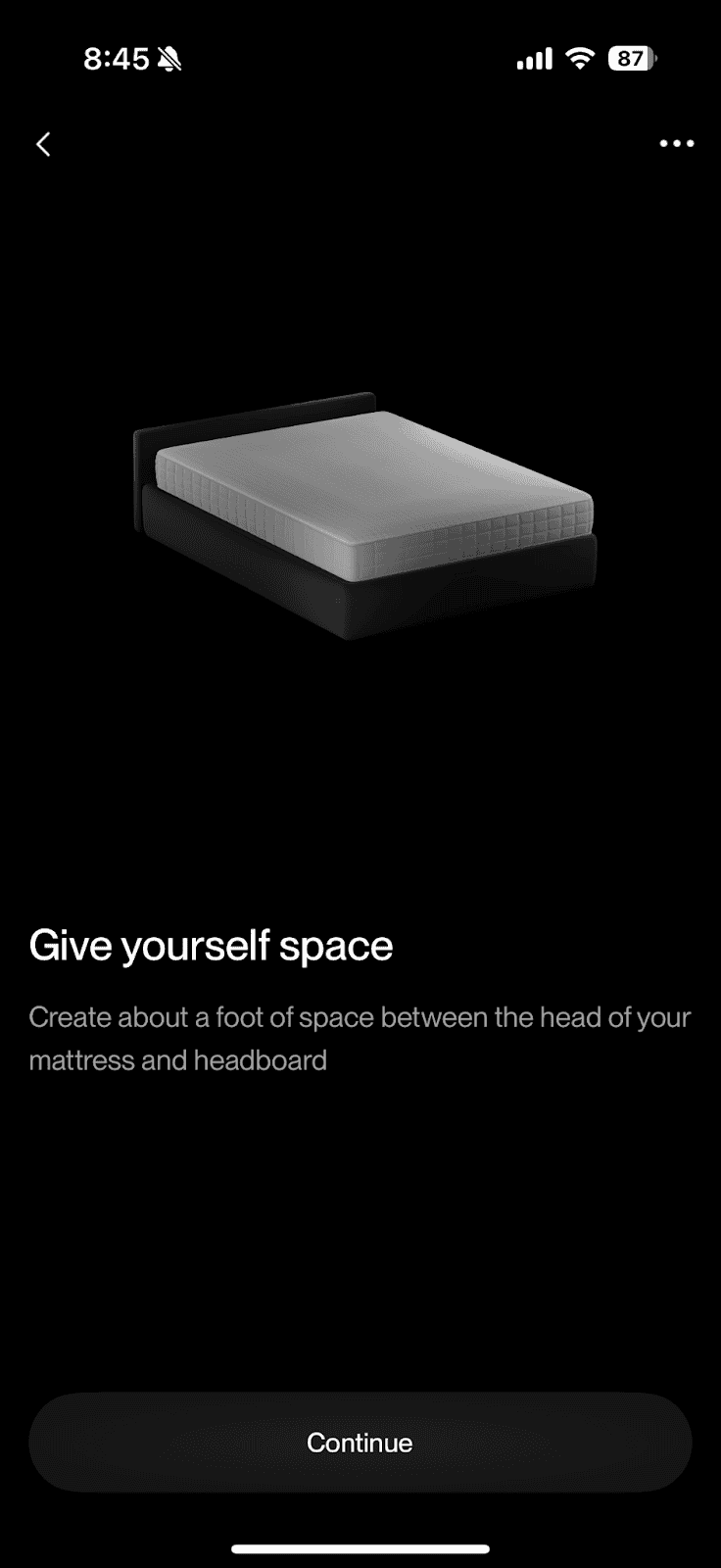

The Cover came in this handled bag, which was great for repacking to return, and would probably be super convenient if you’re storing or moving with your Pod.
Setting up the Cover was very straightforward. It’s essentially a fitted mattress cover that’s thicker than a fitted sheet but thinner than a padded mattress cover. The material is pretty comfy and soft, and it has a fabric-covered hose extending from one side that hooks into the Hub.

I just unrolled the Cover and put it on the mattress like a fitted sheet, making sure the hose extended from the top of the bed and wasn’t kinked at all. To be honest, the app’s instructions for this part were almost more detailed than necessary, but I do like that they instruct you to orient it before unrolling it. The Cover is just barely lighter than a weighted blanket, and it saves a bit of maneuvering for sure.
The app told me to look for a sticker that should be positioned in the top left corner of the Cover. I didn’t have any trouble orienting the Cover, but I didn’t actually see the sticker until I unrolled it (I don’t mean to brag or anything, but I don’t usually have trouble getting fitted sheets on my bed. Folding them is another story…)

I felt like this sticker was unnecessary, but it’s there in case you get turned around.
The Cover has deep pockets and was surprisingly smooth on my mattress. I couldn’t feel any sort of tubes or hardware or anything in it.

Next, it was time to fill and prime the system. The app walked me through this as well and recommended that I use distilled water. It was super easy to fill and probably took a total of about 30 minutes. I had to keep refilling the reservoir in the Hub and waiting for the system to distribute it through the Cover before telling me to add more water.

There’s a water reservoir in the Hub.

Filling the reservoir
Altogether, I filled the reservoir about three times, and it took about 1.5 gallons of water total to prime my king-size Pod.
After the Pod was primed, I was up and running!
Using the Pod 5
Once your Pod is set up, you basically just…sleep, especially if you let Autopilot do all of the work for you, but you can use the app to do a few things:
- You can control the temperature of the Pod in steps from -10 to +10 (I found that the 1/-2 range was perfect for me, even in July. It gets surprisingly cold!
- Autopilot includes biometric tracking and tells you how long you slept, the quality of your sleep, and even how much you snored.
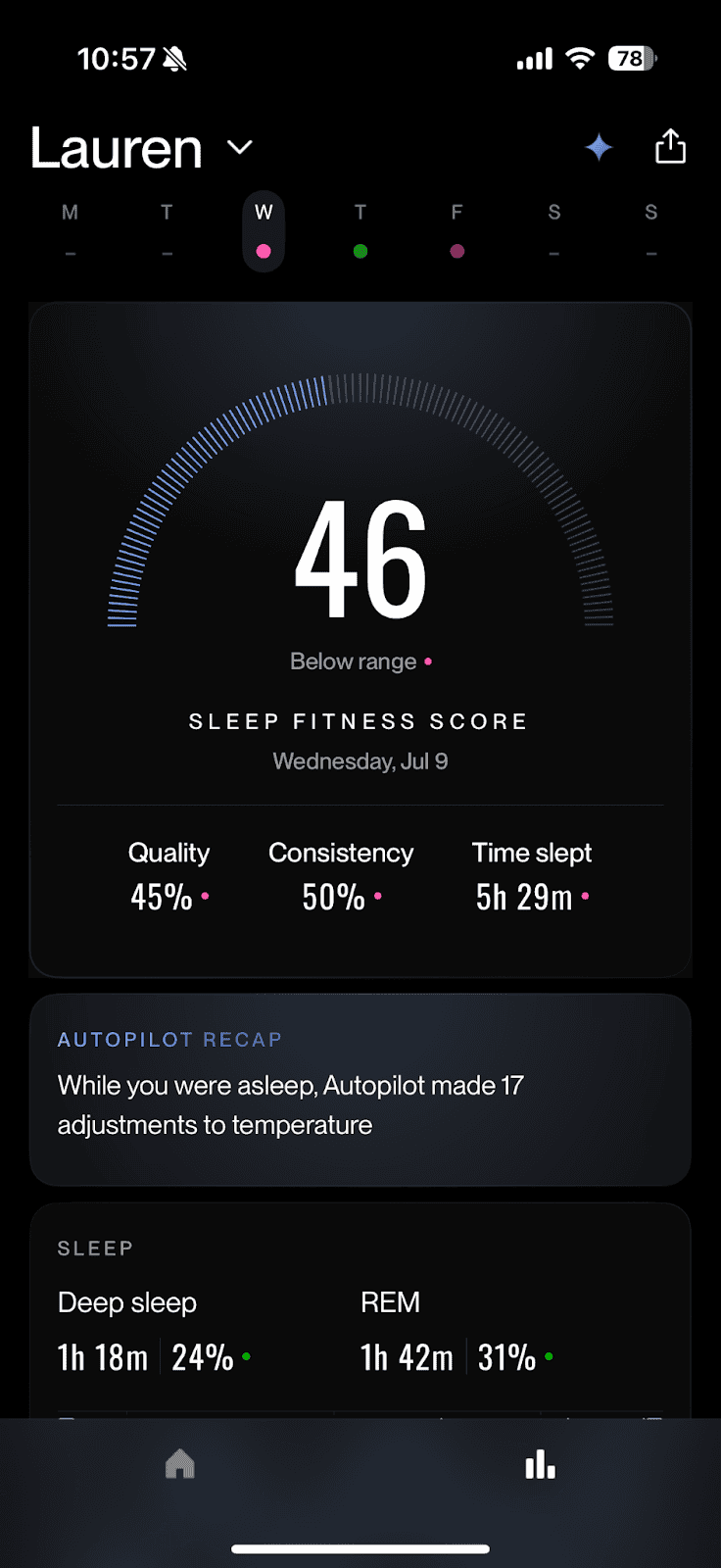
I’m not the best sleeper and had a rough night early into trying the Pod. The app showed me exactly how much (or how little) I slept.
- Autopilot also makes temperature adjustments throughout the night when you sleep, to keep you at a temperature that’s optimal for your rest.
- One of my favorite features is the alarm clock feature. Autopilot calculates an ideal time to wake you (within a 30-minute window) depending on your sleep patterns, then gradually warms the Pod before vibrating gently to wake you up. It was MUCH nicer than being yanked out of a dream by my phone alarm.
I loved the Pod 5. It’s unbelievably comfortable, and I really do think I got better quality sleep using it. I think my favorite part was cranking down the temperature when I got into bed each night, then snuggling up with a fluffy blanket. It felt like such a luxury in a July heat wave. My whole bed felt like the cool side of the pillow the entire time.
I was skeptical about the water-cooling/heating system at first, but I didn’t have any problems with leaks, and the temperature was so comfortable. If you’ve ever lived in a house with hot water radiators like I do, you know that it’s the gentlest, most comfortable ambient heat. There’s no dry air blowing on you.
I’m not one to track my biometrics (I’ve never owned a FitBit), but I did find it very interesting to see exactly how much I was sleeping each night. It seems like my optimal amount of sleep is about 7.5 hours, which was news to me (before this, I would have probably told you it was nine or something!) The app also tracked things like my resting heart rate, respiratory rate, and REM sleep.
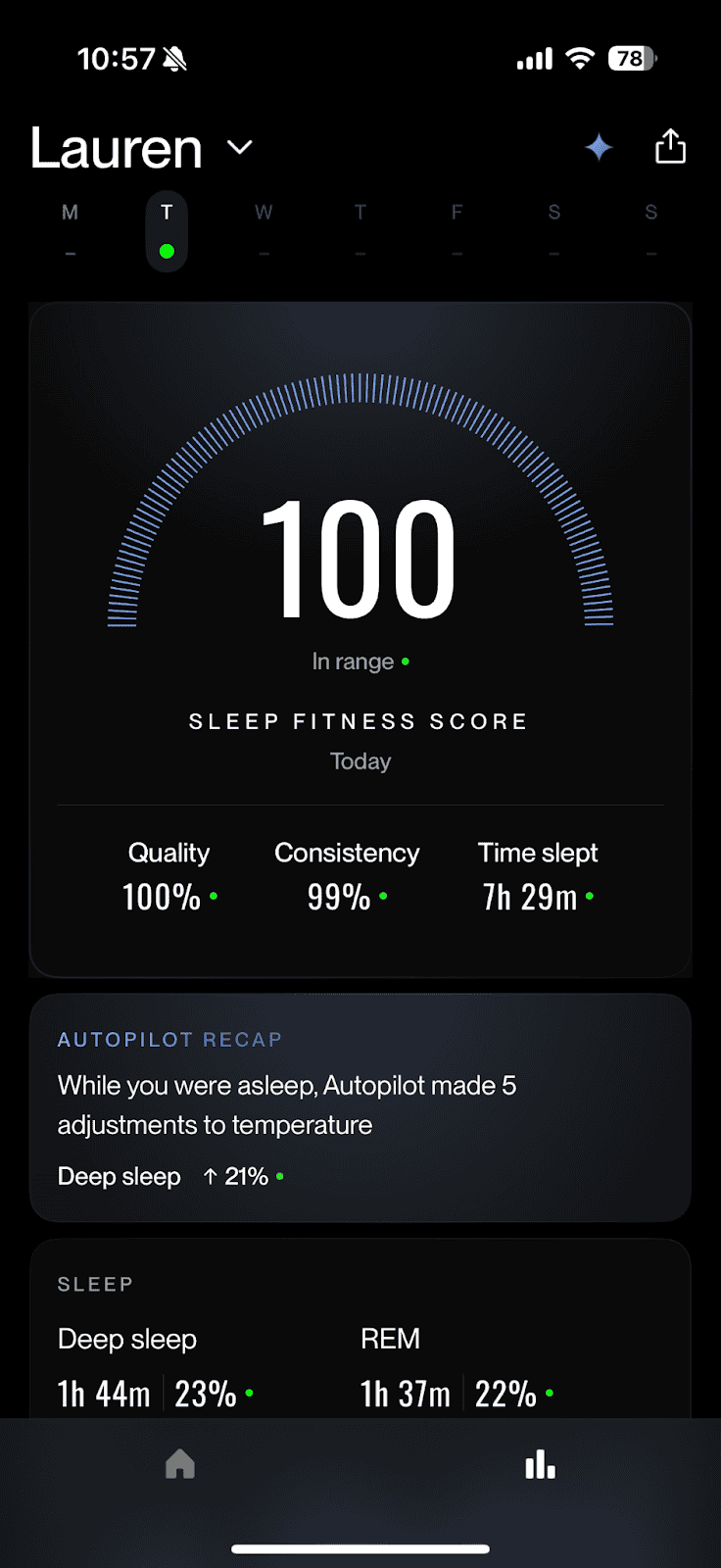
Allow me to take a minute to brag about the 100 sleep score I got one night.
Breaking Down the Rental and Returning It
If there’s one improvement I would make to the Eight Sleep Pod system, it would be to add a button to the app to initiate the return process on your Pod rental. I searched for it a bit before telling the chatbot that I wanted to start my return, which seems like the only option other than emailing customer support directly.
Aside from that, returning the rental couldn’t be easier. The chatbot gave me instructions on how to drain and break down the Pod, then put me in touch with a customer support rep to help facilitate the return process.
The first step was using the white draining tool that came with the Pod to drain the water from both the Cover and the Hub.

The draining tool

The tool is double-sided and works to drain both the Cover and the Hub. You just click it into the Cover’s hose or the base of the Hub and dump the water into a bowl or bucket.

After I drained the water out of the system, I rolled up the Cover, dried off the Hub, and repacked both into their respective boxes.

One of the hardest parts was honestly just getting the Cover back into its case. It was like forcing a giant sleeping bag back into its bag.
After everything was packed up, I chatted with a customer support rep who sent me a link to confirm my return. Eight Sleep then sent me free shipping labels for both boxes, and I dropped them off at my local UPS store!
A few nice touches included with your return:
- If you don’t have a printer, don’t worry! Eight Sleep will send you a QR code that your UPS store can scan in lieu of a return label.
- Once you initiate your return, your rental rebill will be extended for seven days, allowing you time to return the Pod. (If you don’t return it within the seven-day window, you’ll be charged for an additional month.
Eight Sleep Rental Pros and Cons
Pros
- I can’t stress this enough: the cooling and heating features are SO NICE.
- The alarm wakes you up much more gently than a phone alarm.
- The Cover is surprisingly soft with deep pockets.
- Autopilot adjusts the temperature of the Pod as you sleep, according to your body’s needs.
- The app tracks your biometrics, so you can see exactly how long you’ve slept and monitor the quality of your sleep.
- The rental option comes with Enhanced Autopilot and a warranty, and you can choose to upgrade to a newer Pod model if one is released.
- The rental is a great way to try out the Eight Sleep Pod before purchasing it.
Cons
- I wish there was a button to start the rental cancellation process right on the app.
- The Hub is a little bit bulky to lug around without handles.
- I had some trouble getting my Hub connected at first, something to be aware of if you have spotty internet service.
Other Sleep Tracking Subscriptions
- Chilipab (by Sleepme): Offers similar water-powered mattress pads but doesn’t include nearly as advanced biometric tracking or app smarts as Eight Sleep.
- Oura Ring: Great for sleep tracking, but doesn’t control temperature or do anything to actively improve sleep while it’s happening.
Final Thoughts
The Eight Sleep Pod 5 is a splurge, but the rental option makes it a whole lot more accessible. I returned my Pod so that I could review the entire rental process, but if I’m being honest, I didn’t want to part with it. For a lifelong bad sleeper, I really think it made a difference. Now that it’s gone, I guess I’ll have to go back to the peasant I was before my bed adjusted itself to my sleep patterns. Or maybe I’ll just purchase a Pod outright. At any rate, if you’re curious but hesitant, renting is a low-risk way to find out if it’s worth the hype. Just don’t be surprised if you end up keeping it.

